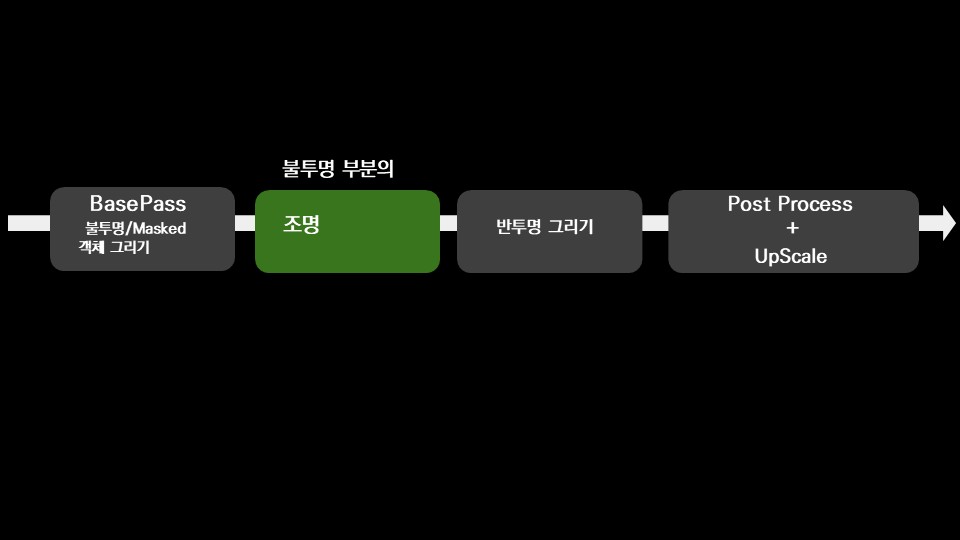요약
포스트 프로세스
- 렌더링된 이미지에 다양한 효과 적용
- UE의 포스트 프로세스 처리 순서는 소스코드에 정의되어 고정됨
- View Geometry -> DOF -> TSR -> Motion Blur -> Bloom -> Tonemapper -> UI -> Backbuffer Resolution
사용자 정의 포스트 프로세스
- Post Process Material:
- 노드 기반 포스트 이펙트 제작 가능
- Blendable Location으로 적용 시점 지정
- UE5.5부터 멀티패스 포스트 프로세스 지원
TSR (Temporal Super Resolution)
- 저해상도 렌더링 후 이전 프레임 정보로 고해상도 업스케일
- 성능 향상: 네이티브 4K(57.33ms) → 1080p에서 TSR로 4K 업스케일(26.08ms)
- 작동 방식:
- 내부 해상도가 낮을수록 수렴에 더 많은 프레임 필요
- 프레임레이트가 낮으면 수렴 시간 증가 (30fps는 60fps의 2배 시간 소요)
- 제약사항:
- 화면 급격한 움직임 시 흐림 발생 가능
- 렌더링과 무관한 부분에서 처리 지연 시에도 흐림 발생
- stat tsr 명령어: TSR의 수렴 시간과 깜빡임, 지연 등의 지표 확인
GPU 벤더 특화 업스케일 대안
- AMD FSR: AMD 그래픽 카드 최적화 업스케일
- NVIDIA DLSS: NVIDIA 그래픽 카드 최적화 업스케일
- GPU가 고정된 환경에서는 이러한 대안 고려 가능
Post Process + Upscale 과정






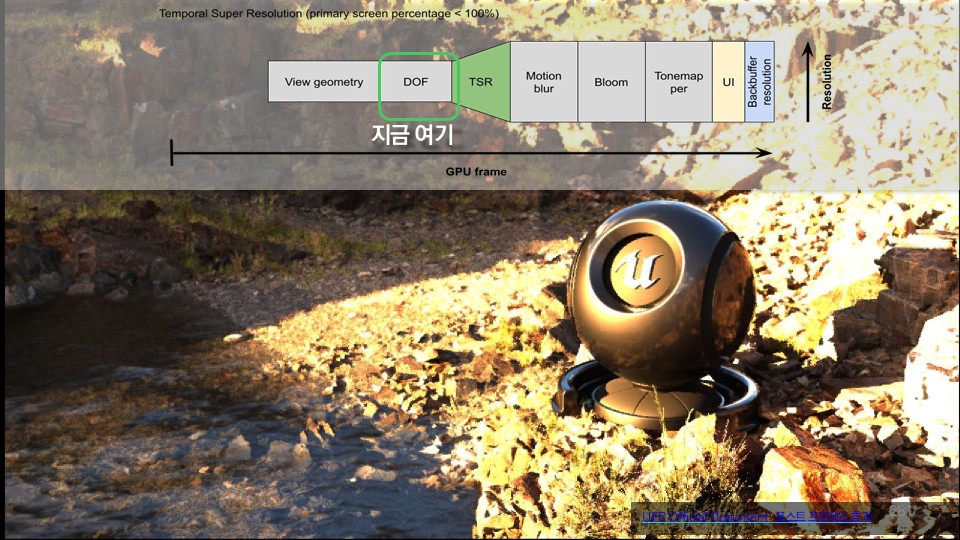

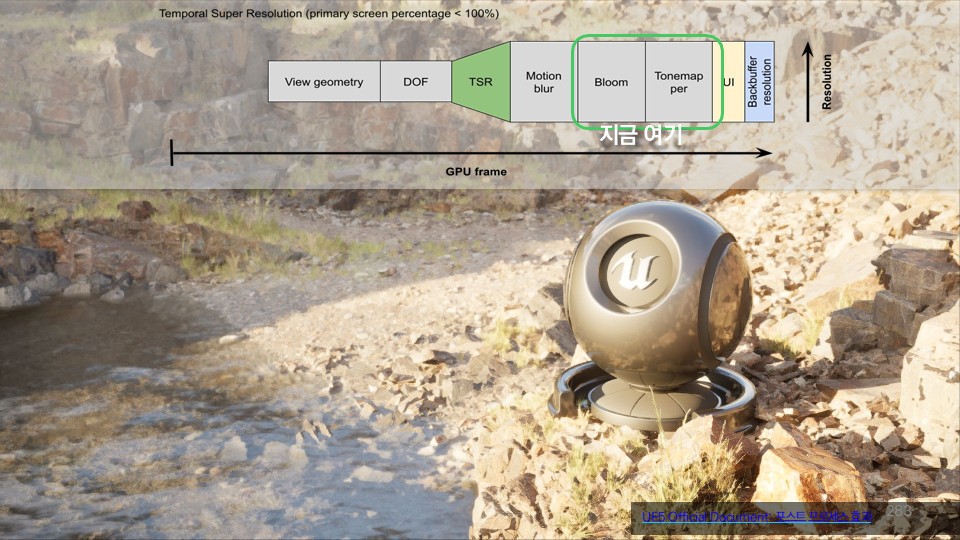
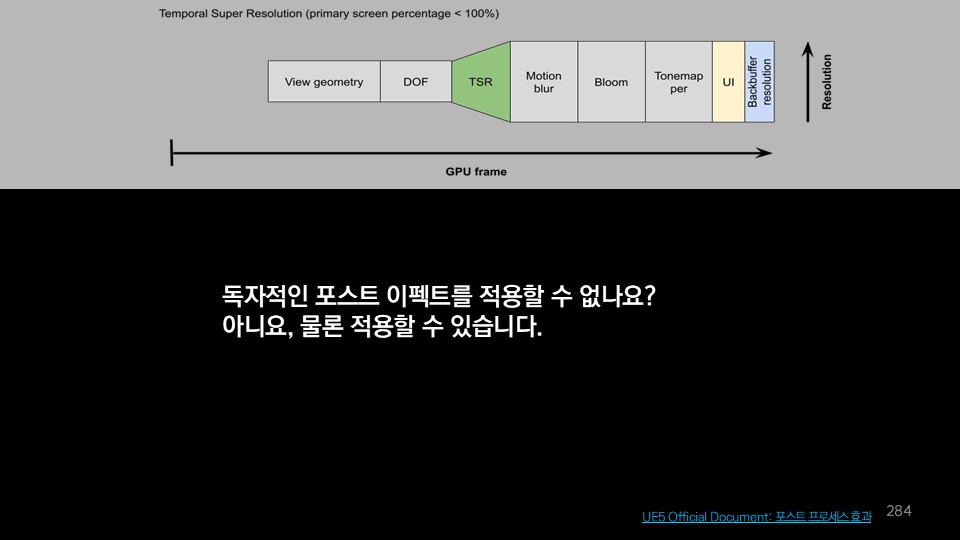
Post Process Material
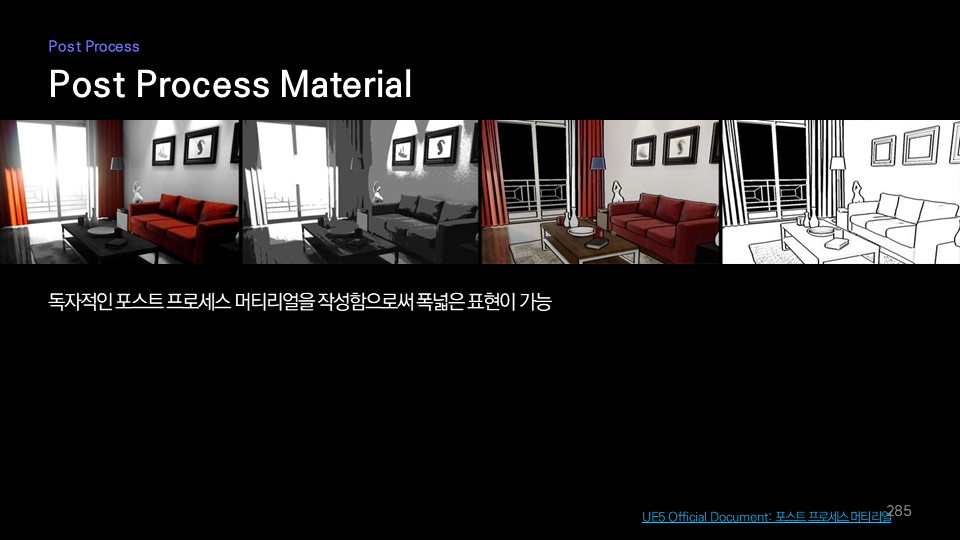
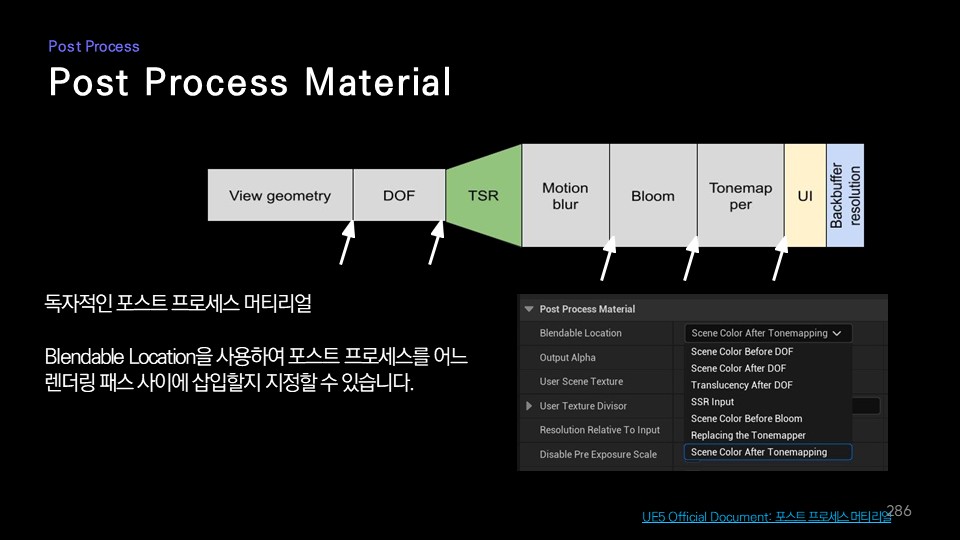
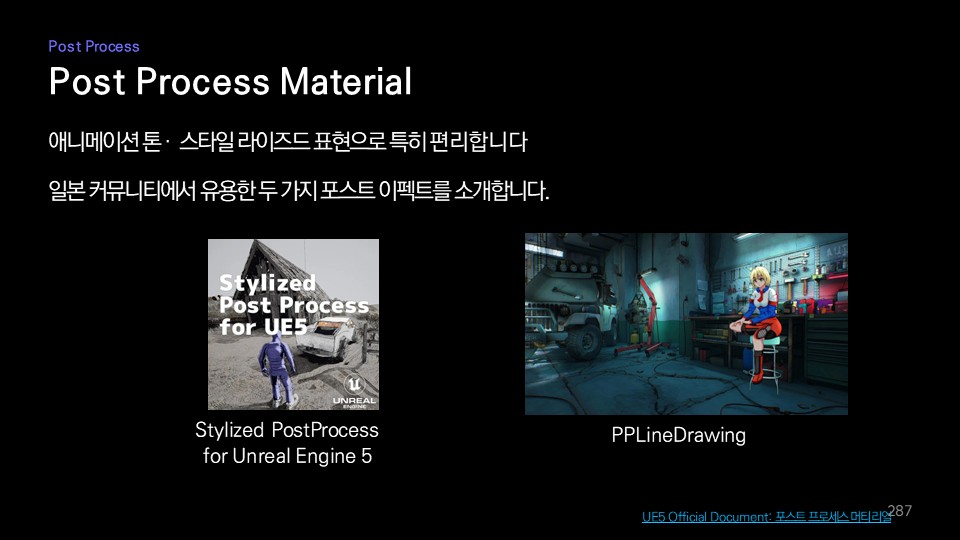
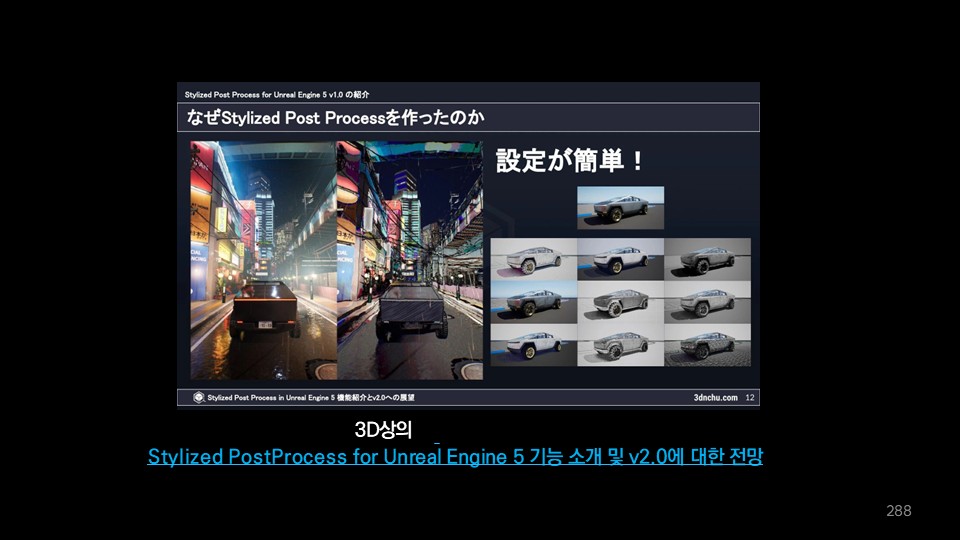
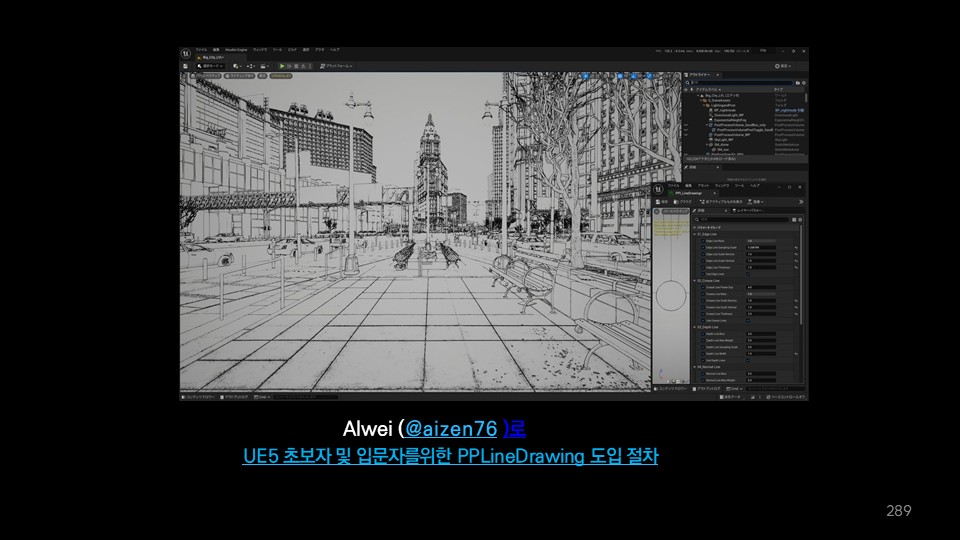

TSR
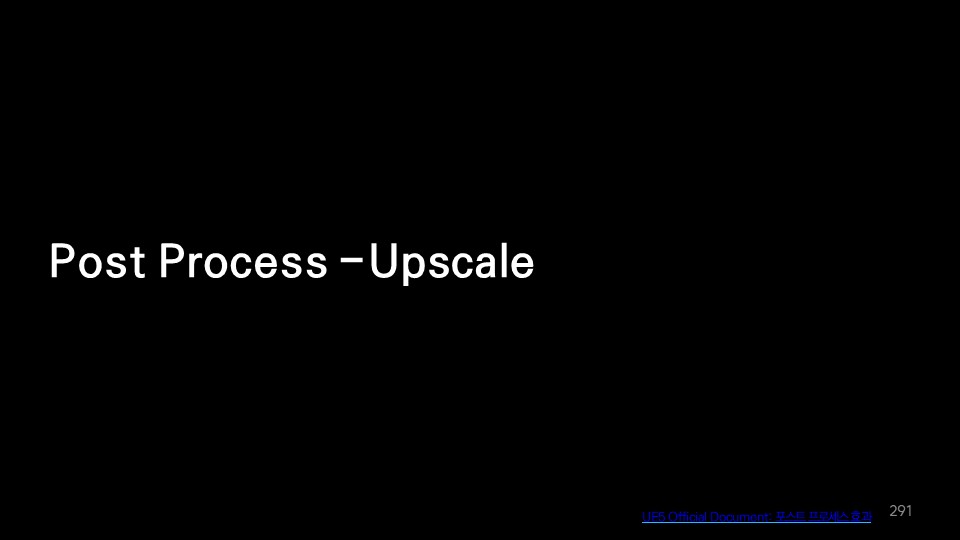
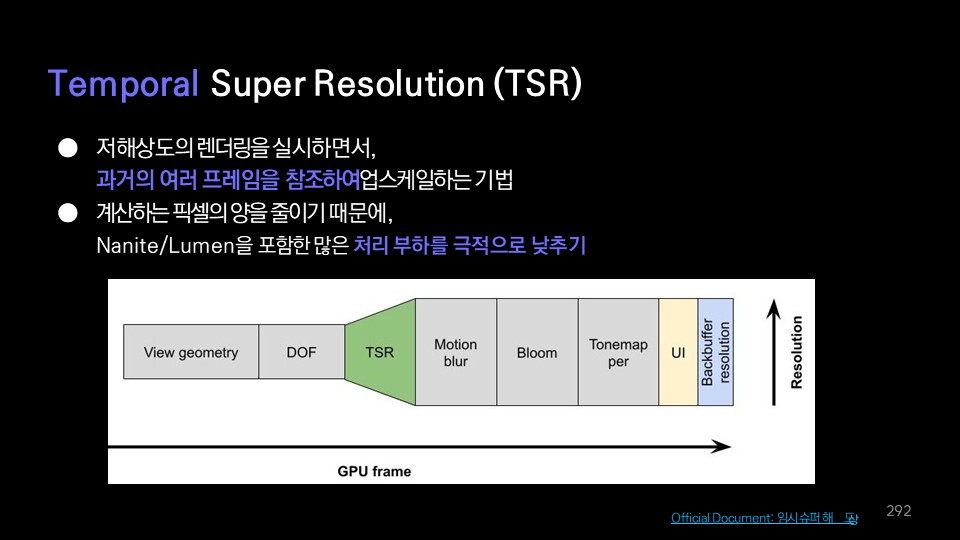
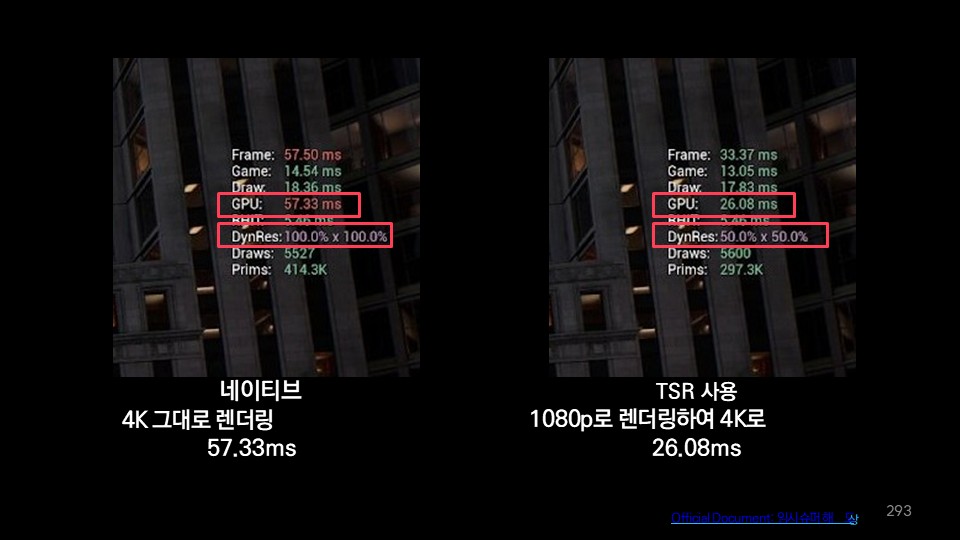
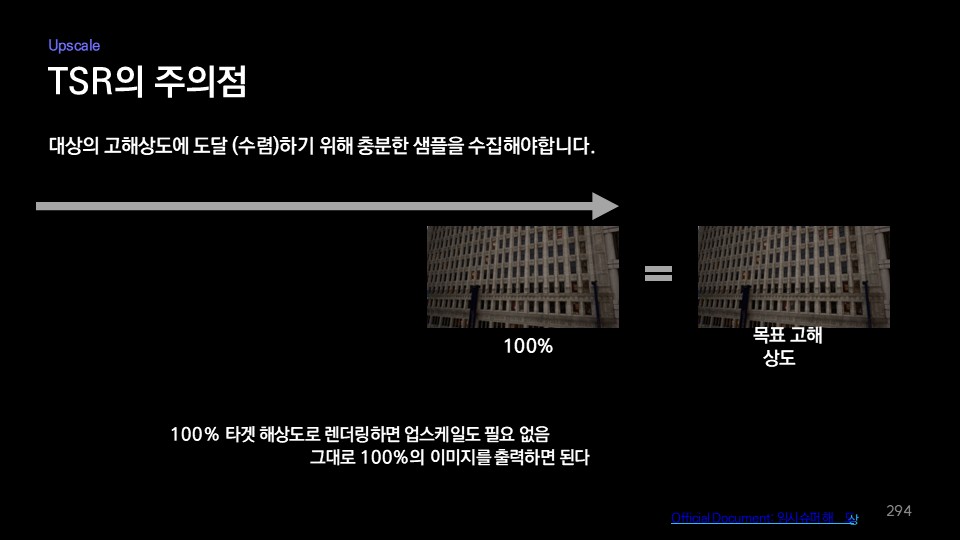
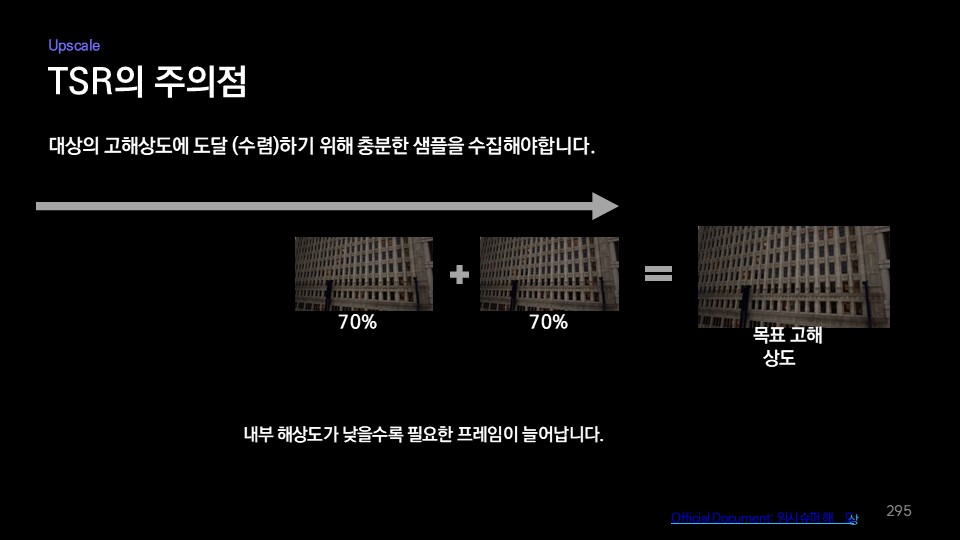
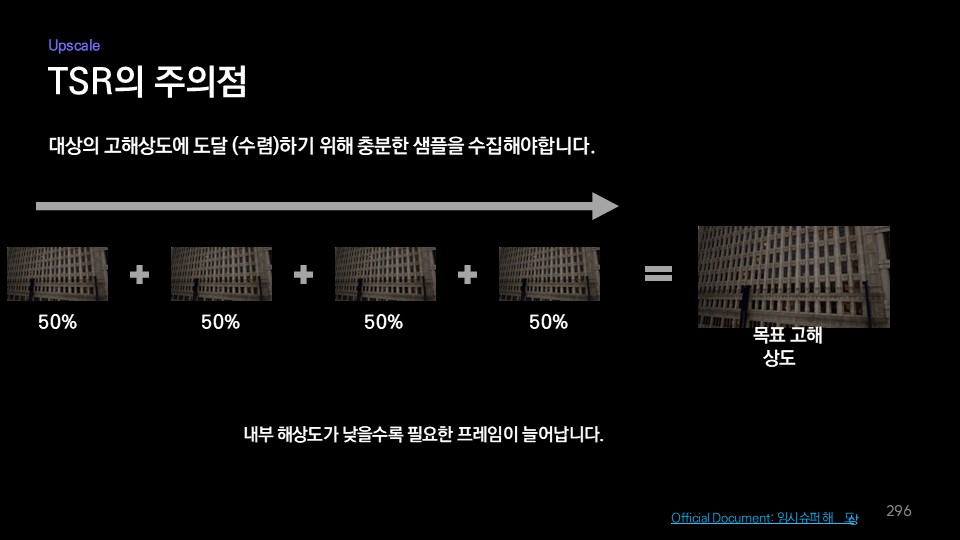
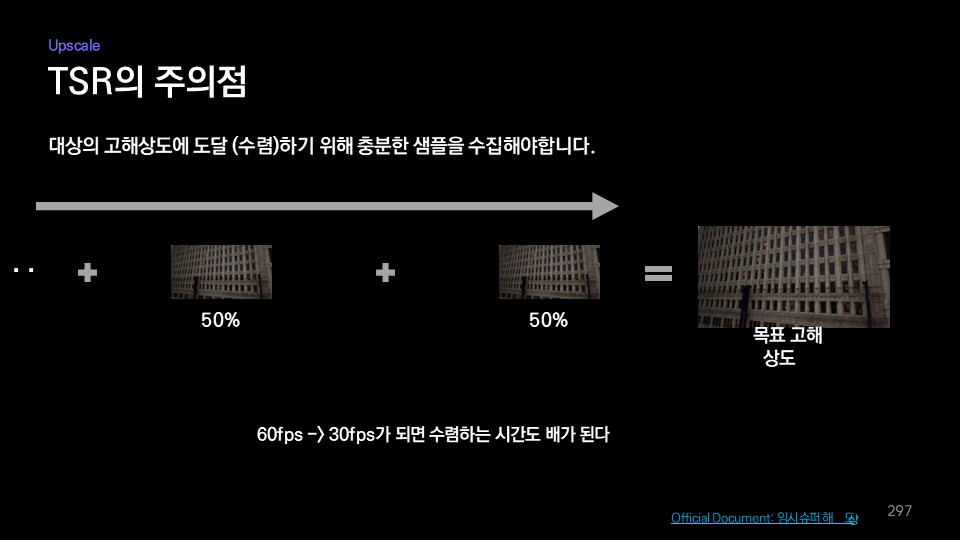
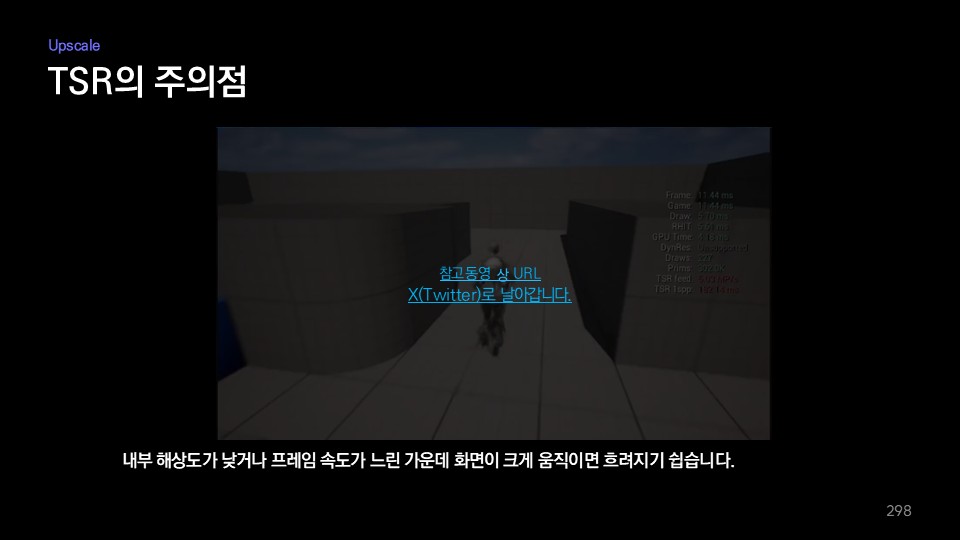
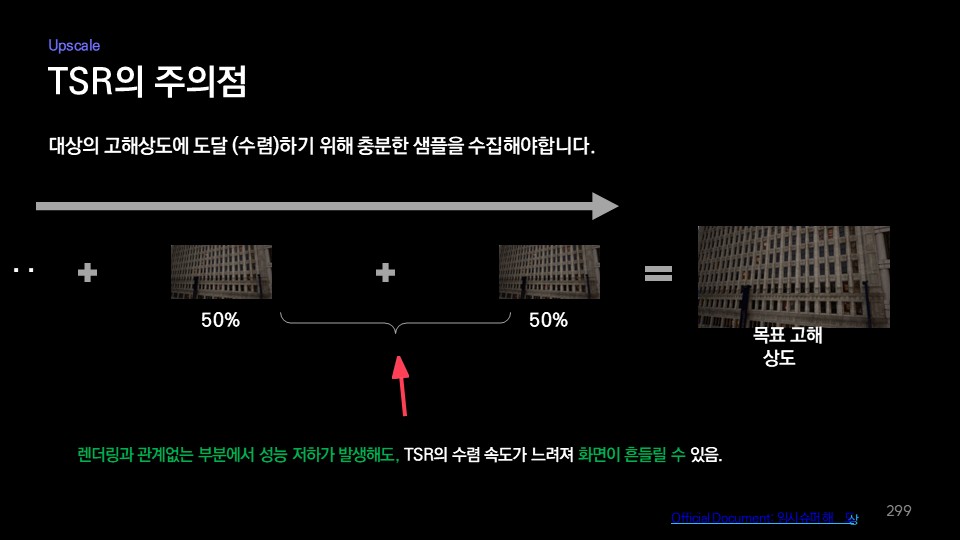
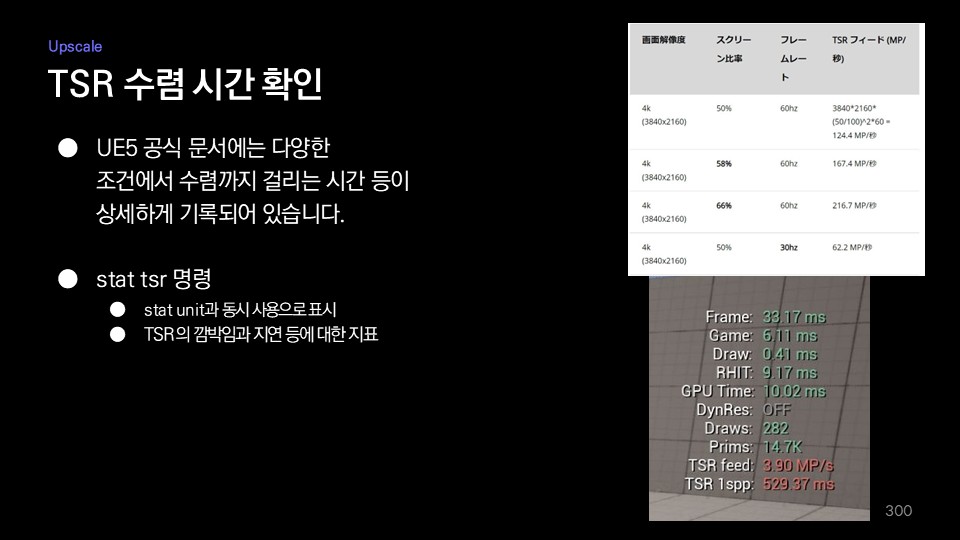
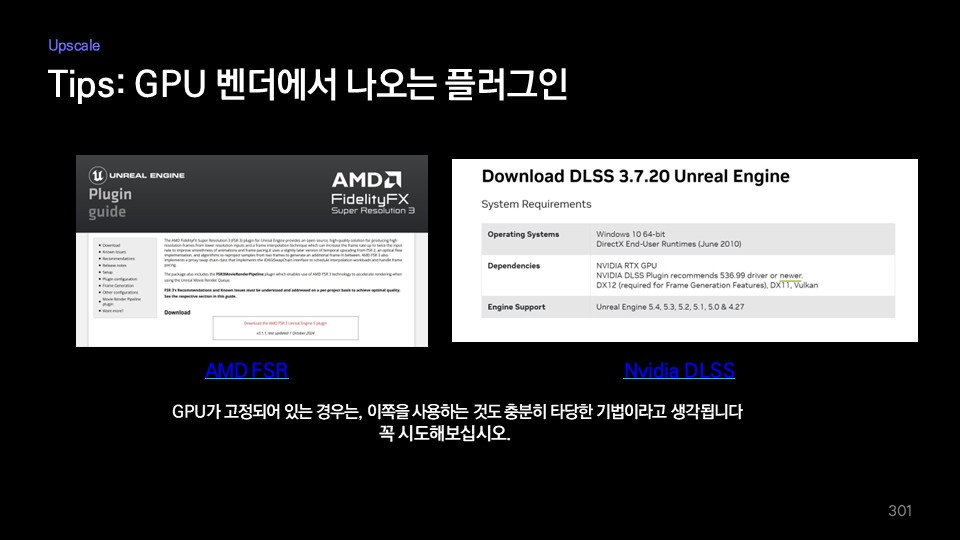
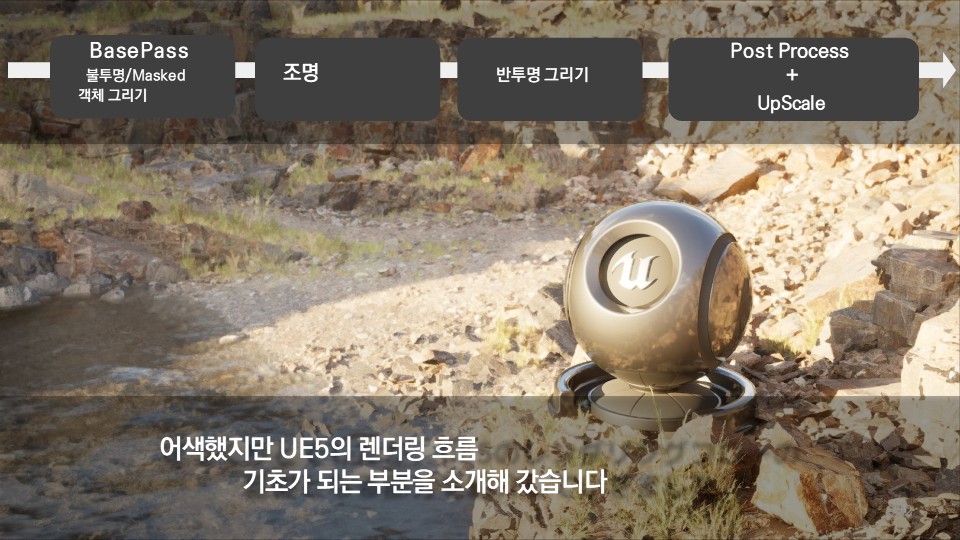
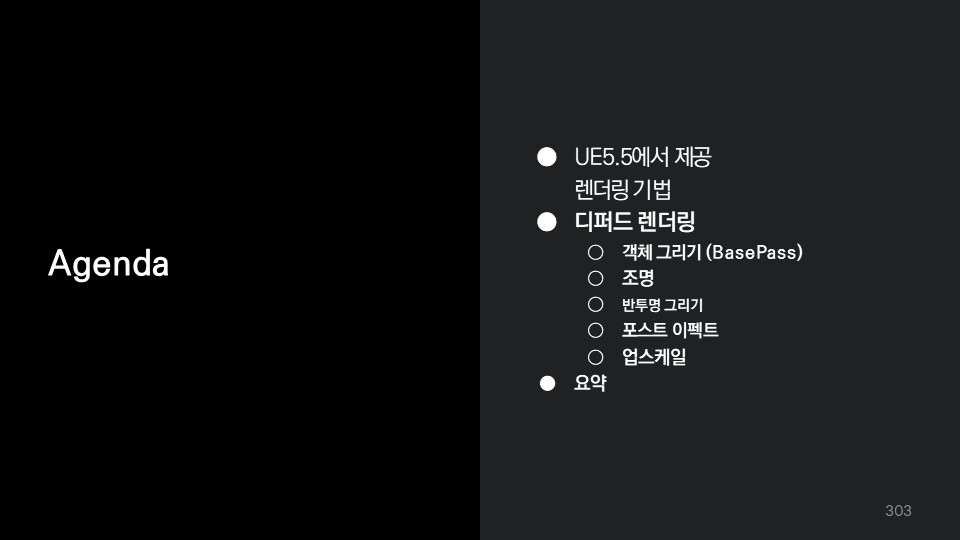
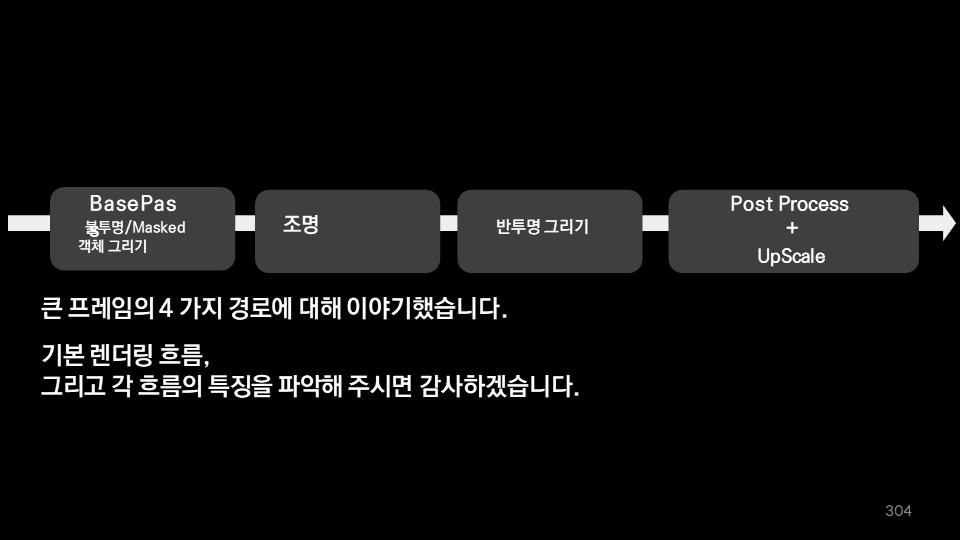


발표 자료 내 링크
- Path Tracer
https://dev.epicgames.com/documentation/ko-kr/unreal-engine/path-tracer-in-unreal-engine - Forward Shading
https://dev.epicgames.com/documentation/ko-kr/unreal-engine/forward-shading-renderer-in-unreal-engine?application_version=5.5 - Visibility & Occlusion Culling
https://dev.epicgames.com/documentation/ko-kr/unreal-engine/visibility-and-occlusion-culling-in-unreal-engine - Mesh Drawing Pipeline
https://dev.epicgames.com/documentation/ko-kr/unreal-engine/mesh-drawing-pipeline-in-unreal-engine - LOD: Static Mesh
https://dev.epicgames.com/documentation/ko-kr/unreal-engine/creating-and-using-lods-in-unreal-engine - LOD: Skeletal Mesh
https://dev.epicgames.com/documentation/ko-kr/unreal-engine/skeletal-mesh-lods-in-unreal-engine - Platform-specific LOD
https://dev.epicgames.com/documentation/ko-kr/unreal-engine/per-platform-lods?application_version=5.5
https://dev.epicgames.com/documentation/ko-kr/unreal-engine/optimizing-lod-screen-size-per-platform-in-unreal-engine?application_version=5.5 - Texture Streaming
https://dev.epicgames.com/documentation/ko-kr/unreal-engine/texture-streaming-overview-for-unreal-engine - Streaming Virtual Texturing
https://dev.epicgames.com/documentation/ko-kr/unreal-engine/streaming-virtual-texturing-in-unreal-engine - Nanite
https://dev.epicgames.com/documentation/ko-kr/unreal-engine/nanite-virtualized-geometry-in-unreal-engine#nanite - Material Basics
https://dev.epicgames.com/documentation/ko-kr/unreal-engine/essential-unreal-engine-material-concepts - Shading Models
https://dev.epicgames.com/documentation/ko-kr/unreal-engine/shading-models-in-unreal-engine - PBR Materials
https://dev.epicgames.com/documentation/ko-kr/unreal-engine/physically-based-materials-in-unreal-engine - Derived Data Cache
https://dev.epicgames.com/documentation/ko-kr/unreal-engine/using-derived-data-cache-in-unreal-engine - Lighting Types & Mobility
https://dev.epicgames.com/documentation/ko-kr/unreal-engine/light-types-and-their-mobility-in-unreal-engine - Hardware Ray Tracing
https://dev.epicgames.com/documentation/en-us/unreal-engine/hardware-ray-tracing-in-unreal-engine#raytracedambientocclusion
https://dev.epicgames.com/documentation/ko-kr/unreal-engine/hardware-ray-tracing-in-unreal-engine - MegaLights (UE5.5 Experimental)
https://dev.epicgames.com/documentation/en-us/unreal-engine/megalights-in-unreal-engine - Lumen (Global Illumination & Reflections)
https://dev.epicgames.com/documentation/ko-kr/unreal-engine/lumen-global-illumination-and-reflections-in-unreal-engine?application_version=5.5 - Reflections Environment
https://dev.epicgames.com/documentation/ko-kr/unreal-engine/reflections-environment-in-unreal-engine - Post Process
https://dev.epicgames.com/documentation/ko-kr/unreal-engine/post-process-effects-in-unreal-engine - Post Process Materials
https://dev.epicgames.com/documentation/ko-kr/unreal-engine/post-process-materials-in-unreal-engine - Temporal Super Resolution (TSR)
https://dev.epicgames.com/documentation/ko-kr/unreal-engine/temporal-super-resolution-in-unreal-engine - UE5.5 Release Notes
https://dev.epicgames.com/documentation/ko-kr/unreal-engine/unreal-engine-5.5-release-notes#lumen
- 4個の勘所 [CEDEC+KYUSHU 2023]
https://www.docswell.com/s/EpicGamesJapan/58GDN9-2023-12-11-035814 - Lightmass 解説
https://www.docswell.com/s/EpicGamesJapan/K6GLEZ-lightmass
https://www.docswell.com/s/EpicGamesJapan/56GGPK-UE4_LightmassDD2018_Algorithm - Nanite Deep Dive (SIGGRAPH 2021)
https://advances.realtimerendering.com/s2021/Karis_Nanite_SIGGRAPH_Advances_2021_final.pdf - MipMap 개요 및 참고
https://effect.hatenablog.com/entry/MipmapBasis
https://ja.wikipedia.org/wiki/ミップマップ
https://black-yuzunyan.lolipop.jp/archives/3549
https://effect.hatenablog.com/entry/2022/12/30/133157 - Texture Compression
https://effect.hatenablog.com/entry/2014/10/07/014037
https://historia.co.jp/archives/26794/ - CG World UE5 Toon Shader
https://cgworld.jp/regular/202311-ue5toon-04.html - DDC 활용 팁
https://historia.co.jp/archives/9294/
https://qiita.com/EGJ-Yutaro_Sawada/items/a3744cf3ee9586dc9608 - Shader Compile 관련
https://forums.unrealengine.com/t/unrealbuildaccelerator-uba/1826434 - Hardware Raytracing 정리
https://qiita.com/EGJ-Nori_Shinoyama/items/caf3e83521b325770662 - ShadowMap / VSM 설명
https://qiita.com/EGJ-Nori_Shinoyama/items/4a2e84dd1d3448e81bed
https://qiita.com/EGJ-Yutaro_Sawada/items/2a8a1467ebaaa9795fe0 - Translucency 관련 이슈 정리
https://qiita.com/com04/items/c95a5e1c853a2d4b03a3
https://qiita.com/yorung/items/a2a7a1c8ad8366d39d4b - Niagara 최적화 발표 (CEDEC 2023)
https://www.docswell.com/s/EpicGamesJapan/KRX9X2-UE5_CEDEC2023_Niagara#p86 - Stylized PostProcess
https://www.docswell.com/s/leon-gameworks/Z7REY2-2024-10-20-135701#p1
https://unrealengine.hatenablog.com/entry/2022/08/27/162658
'정리 및 번역' 카테고리의 다른 글
| [UE][번역] 언리얼 엔진 최적화 가이드: 프로파일링 기초 (0) | 2025.04.18 |
|---|---|
| [UE][번역] Project Titan에서 배우는 오픈 월드 워크플로우와 차세대 이동 컴포넌트 Mover의 설계 (0) | 2025.04.17 |
| [UE][번역] 언리얼5 렌더링 플로우 총정리(2024) 기초편 - 4 (Translucent) (0) | 2025.03.29 |
| [UE][번역] 언리얼5 렌더링 플로우 총정리(2024) 기초편 - 3 (Lighting) (0) | 2025.03.29 |
| [UE][번역] 언리얼5 렌더링 플로우 총정리(2024) 기초편 - 2 (BasePass) (0) | 2025.03.29 |